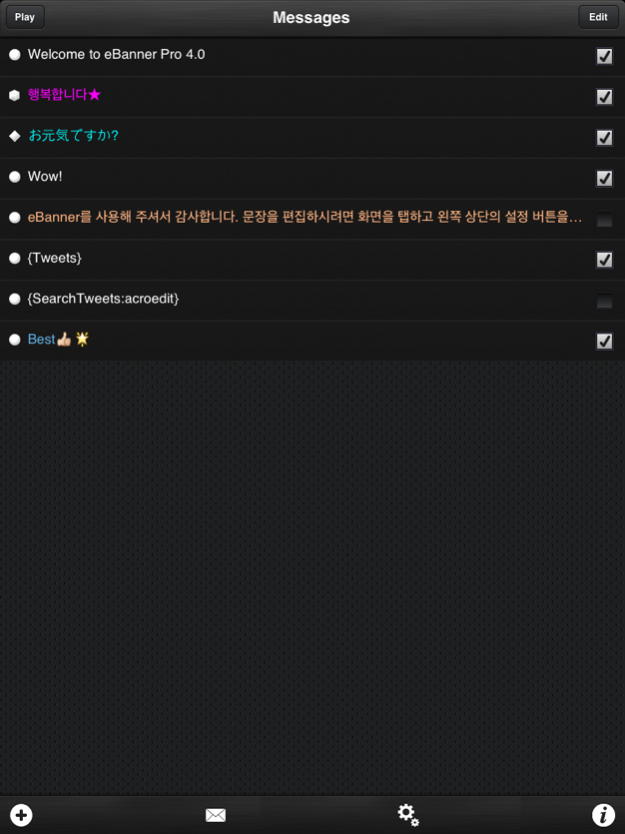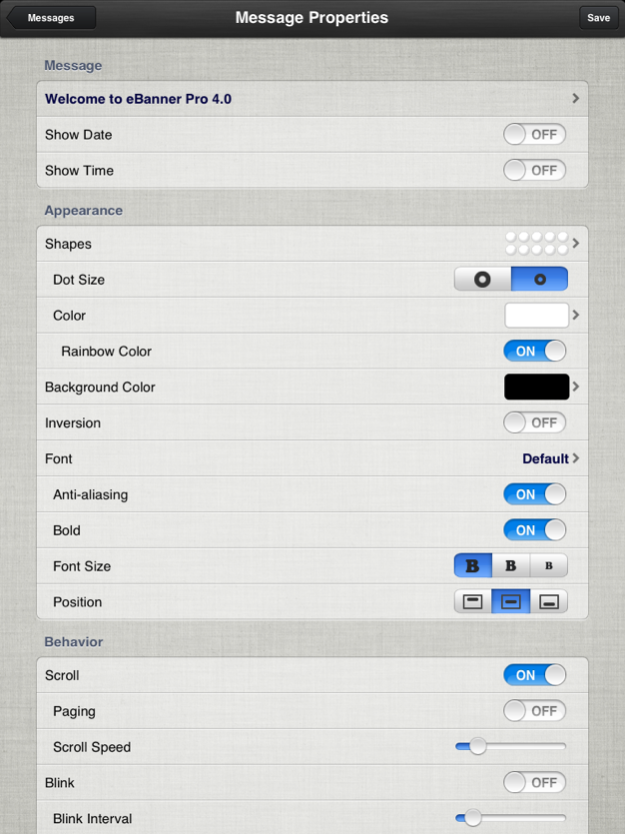eBanner Lite 4.1.0
Continue to app
Free Version
Publisher Description
★ Versatile Banner App.
★ iPhone - Top 100 Paid(Lifestyle) in 12 countries!! - May 9, 2010
★ iPad - Top 100 Paid(Lifestyle) in 28 countries!! - Dec 17, 2010
★ Notable App by AppAdvice.com
eBanner is an ultimate scrolling banner application. It displays your messages like LED dot matrix board.
eBanner is great to say something effectively in a noisy places like stadium, concert, club and others.
And also it is good to confess your mind to your lover like Love Actually.
✔ Single tap and tap the top-left info button to change various settings.
✔ Double tap the screen to change your message instantly.
You can manages, display multiple messages with various style.
eBanner has a powerful built-in message editor. It has Unicode symbol/emoji keyboard that lets you enter Unicode symbols(☀☁☂☂☄☎☞☠☺☯♚♘♠♥♧) and Emoji characters.
Just type your message!!!
★ FEATURES:
✔ Use hardware accelerated graphics
✔ Manages multiple messages
✔ Sequential Display of Multiple Messages with various styles
✔ Changeable dot/background color
✔ Beautiful rainbow color
✔ Can display Twitter timeline or mentions or search
✔ Can display "What's Playing"(Song, Artist, Composer, Album Title)
✔ Advanced message editor with built-in Unicode symbol(570+)/Emoji(470+) keyboard
✔ Share banner messages by e-mail
✔ Can change the font for message
✔ Selectable font size(Large, Medium, Small)
✔ Selectable font style(Bold, Anti-aliasing)
✔ Supports portrait and lanscape mode
✔ Changeable scroll speed(Swipe Left/Right Gestures)
✔ Turn on/off scrolling
✔ Page scrolling
✔ Blink effect
✔ Changeable blink speed(Swipe Up/Down Gestures)
✔ Various dot shapes(16 shapes)
✔ Can change the size of dot(Large/Small)
✔ Inversion effect
✔ Mirror/ RightToLeft Mode
✔ Vibrate at the end of message(iPhone)
✔ Prevent Auto-Lock
✔ Can display date and time at the end of message
✔ Small footprint
✔ And more features will be added.
★ External Display Output Feature.
✔ Up to 1280 x 720
✔ Can only be used on iPhones and iPads that support Apple iPad Dock Connector to VGA Adapter(iPhone 4, iPod Touch 4th, iPad)
★ See the demonstration video at http://www.twitvid.com/E3288
★ Drop a line to us to ask a question or suggestion. To ask a question, please send an e-mail to support (at) acrosoft.kr or follow us at twitter.com/acrosoftkr
★★★ Requirements : Requires iOS 5.0 or later.
★ OTHER APPS :
✔ WowContacts : With its simple and beautiful interface and various gestures, you can manage contacts and you can make a call easily.
✔ PowerSnippet : Boost your productivity with this powerful snippet manager that stores, organizes your snippet quickly.(Featured Emoji Keyboard Unlocker, Built-In Unicode symbol(450) keyboard and Emoji Keyboard)
✔ Dot Matrix Clock : Beautiful digital music alarm clock with versatile features (music alarm, alarm sound recording, 10 color themes, 13 built-in alarm sounds)
✔ TweetBanner : Display your tweets like a photo frame with external monitor display.
✔ Modum/Modum Free : Modum is the easiest contact group manager that lets you collect, organize your contacts into several groups with ease-to-use.
Modum can send an SMS/MMS/mail to a group of contacts.
✔ QuickReminds : Do not ever forget important things again with QuickReminds
✔ 사주대전 : 내 손 안의 철학관! 아이폰 정통 종합 운세(명리,토정비결,궁합,귀곡산명,궁합,꿈풀이)
Dec 21, 2012
Version 4.1.0
✔ Improved the accessibility of the message setup
About eBanner Lite
eBanner Lite is a free app for iOS published in the Food & Drink list of apps, part of Home & Hobby.
The company that develops eBanner Lite is SungDong Kim. The latest version released by its developer is 4.1.0.
To install eBanner Lite on your iOS device, just click the green Continue To App button above to start the installation process. The app is listed on our website since 2012-12-21 and was downloaded 2 times. We have already checked if the download link is safe, however for your own protection we recommend that you scan the downloaded app with your antivirus. Your antivirus may detect the eBanner Lite as malware if the download link is broken.
How to install eBanner Lite on your iOS device:
- Click on the Continue To App button on our website. This will redirect you to the App Store.
- Once the eBanner Lite is shown in the iTunes listing of your iOS device, you can start its download and installation. Tap on the GET button to the right of the app to start downloading it.
- If you are not logged-in the iOS appstore app, you'll be prompted for your your Apple ID and/or password.
- After eBanner Lite is downloaded, you'll see an INSTALL button to the right. Tap on it to start the actual installation of the iOS app.
- Once installation is finished you can tap on the OPEN button to start it. Its icon will also be added to your device home screen.